How to use Lucky Patcher [ Guide tutorial ]
Complete Lucky Patcher Guide: Lucky Patcher is an amazing android application for rooted and non-rooted users.Although it works on non-rooted phones, not as efficient as in rooted devices. To unlock all the features of the lucky patcher, your Android device must be rooted. So, here is the lucky patcher complete guide in which you can learn each feature in detail.
Features Of Lucky Patcher:
- Allows free in-app purchases in Android apps and games.
- Removes ads from apps and games.
- Removes license verification from in paid apps.
- Create modified APK file.
- Support patch for InApp and LVL emulation.
- Unwanted app permissions can be removed.
- Shows all the apps installed on your Android device.
- Backup all the apps installed on your Android device.
 |
| Download from the link👇👇 |
HOW TO MAKE FREE IN-APP PURCHASES USING LUCKY PATCHER APP[LUCKY PATCHER GUIDE]:
- Once opened, lucky patcher shows all the apps and games which are installed in your device.
- Then select the game [which you want to make free in-app purchase]
- A popup will appear. In that, select Open Menu Of Patches.
- And then click on Create Modified APK File.
- Again a popup will appear. Now tap on APK Rebuilt For In-app And LVL Emulation.
- Wait for few minutes, until the modified APK will be Rebuilt.
- Now uninstall the game original game.[ which is rebuilded above]
- Navigate to sdcard>Android>data>com.forpda.lp>files>lucky patcher>modified>required game.
- Then install the required game present in the folder.
- After opening the required game, buy anything you want. It is full of free.
👉Lucky patcher apk download link👈
HOW TO REMOVE ADS IN INSTALLED APPS AND GAMES USING LUCKY PATCHER[LUCKY PATCHER GUIDE]:
- Open the lucky patcher app and tap the app/game. [which you want to block ads]
- Now select Open Menu Of Patches.
- Then a menu will appear. In that menu select Remove Google Ads.
- Now a popup will appear. Now tap on Patch To Remove Google Ads.
- Then click on Apply Button.
- Wait for few minutes, until patching gets completed.
- After completion, A successful message will appear.
This is a simple method to remove Ads in Apps and Games on an Android device using lucky patcher app.
HOW TO REMOVE LICENSE VERIFICATION OF ANY APP/GAME USING LUCKY PATCHER?[LUCKY PATCHER GUIDE/LUCKY PATCHER COMPLETE GUIDE]
- Open the lucky patcher app which is installed on your device.
- Now select the app, you want to remove license verification.
- Select Open Menu Of Patches from the menu.
- Then tap on Remove License Verification.
- Now click on Auto Modes option.
- At last Press the Apply button and wait for few minutes until patching gets completed.
- Once patching gets completed, a Successful message will appear.
This is a simple process to remove license verification of any app/game using lucky patcher app.
[Lucky patcher guide]
![[Lucky patcher guide]](https://blogger.googleusercontent.com/img/b/R29vZ2xl/AVvXsEg0DIwvTf6u_X8UYjnvFzuZhb05F_N579ldDDoaFD21sbB6W7vzPx5fK21lvNoSpDlnErMrh1VICJzDHL0VWw9uIn4tTcVCAGx_jiVQQUH21LrNtj1hTHXNRz8mOsGmeeTzEUHN3kCmqWQ/s72-c/PicsArt_04-12-07.50.00.jpg) Reviewed by Tech and tricks
on
April 12, 2019
Rating:
Reviewed by Tech and tricks
on
April 12, 2019
Rating:
![[Lucky patcher guide]](https://blogger.googleusercontent.com/img/b/R29vZ2xl/AVvXsEg0DIwvTf6u_X8UYjnvFzuZhb05F_N579ldDDoaFD21sbB6W7vzPx5fK21lvNoSpDlnErMrh1VICJzDHL0VWw9uIn4tTcVCAGx_jiVQQUH21LrNtj1hTHXNRz8mOsGmeeTzEUHN3kCmqWQ/s72-c/PicsArt_04-12-07.50.00.jpg) Reviewed by Tech and tricks
on
April 12, 2019
Rating:
Reviewed by Tech and tricks
on
April 12, 2019
Rating:


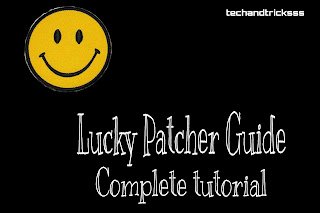








I have learnt many thing of this apk from your guide, keep it up...
ReplyDeletethank you...
Deletehttps://luckypatcherofficial.com/
DeleteLucky patcher is an one stop solution for Android to block ads, remove license
ReplyDeleteverification, remove app permissions. Download Lucky patcher ...
Root Android Phone With PC From This Root Tool & Software's Easily - .... You
baixar lucky patcher
Great app for gamers. loved it.
ReplyDeleteLucky Patcher APK Download
Download now the best and most free Lucky Patcher Apk 2019 application at this official website: https://luckypatcherofficial.com/
ReplyDeleteI admire what you have done here. like the part where you say you are doing this to give back but I would assume by all the comments that this is working for you as well.
ReplyDeletewww.thegreatwar.net
Check out this https://wofs.com
ReplyDeleteLuckyPatcher.news is a great tool that allows you to crack and patch the applications installed on your Android smartphone to have more control over them.
ReplyDeleteI have visited https://techbigs.com/lucky-patcher.html to download lucky patcher, here has full installation instructions
ReplyDeleteI have visited https://techbigs.com/lucky-patcher.html to download lucky patcher, here has full installation instructions
ReplyDeleteGracias de verdad por este tremendo aporte me encanta locky es tremenda aplicacion sobre todo para modificar https://androidcasa.com/lucky-patcher/
ReplyDeleteI have visited https://techloky.com/lucky-patcher.html to download lucky patcher, here has full installation instructions.
ReplyDeleteYou can try it with the high techloky version.
DeleteSi lo que necesita es una versión más fácil de usar, venga a Last Train JK APK
ReplyDelete